STEP 1: Download Fit Freaks App
App Installing instructions: (only iPhone and iPad supported at the moment)
1. Go to the App store
2. Search for "Fit Freaks"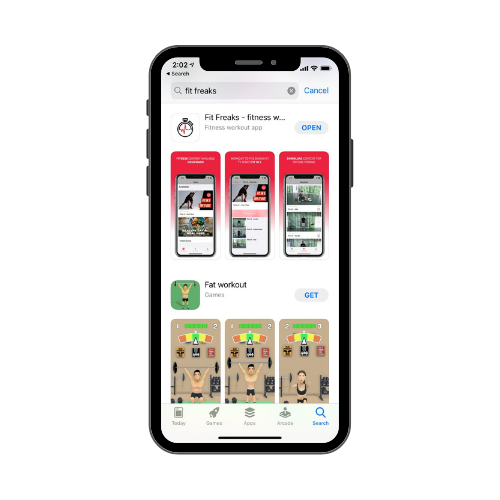
3. Download the app by "iMobilize LTD"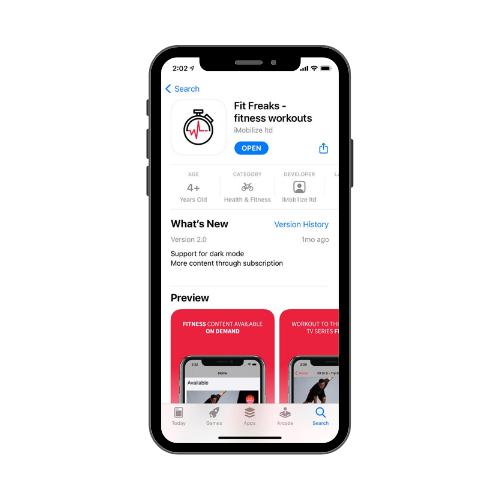
STEP 2: Getting the Workouts
How to get the workouts (Using Coupons)
1. Go to Fitfreaks app website:
2. Pick any of the workouts and then press the Buy Button to go to the checkout page
3. At the bottom of the checkout page where it says “Have a coupon code?” Open the dropdown and paste in the coupon code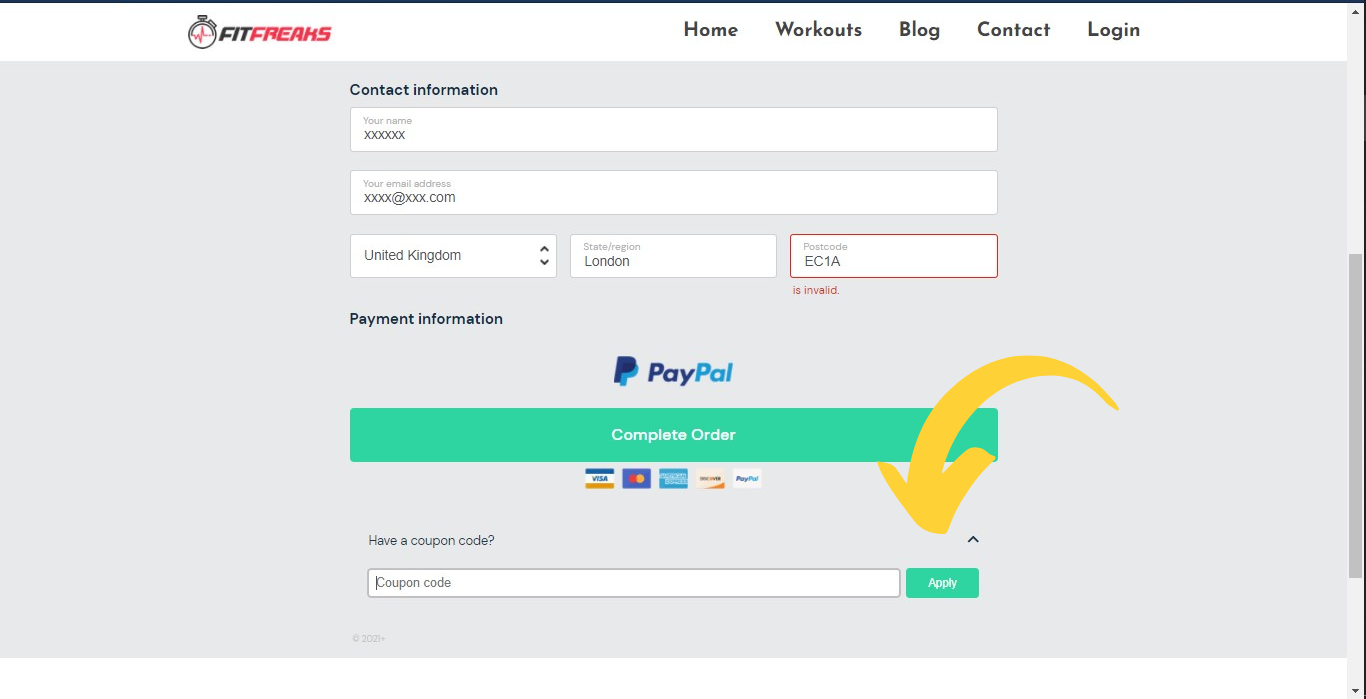
4. Fill in the other details, email etc and press Complete Order button and follow further instructions
5. You will receive an email confirming your order as well as one to reset your password
6. Reset your password using the link provided in the email
7. Download the FitFreaks app (only iPhone and iPad supported at the moment):
8. Press the link “Already Subscribed?” And enter email address and password created
9. Purchased content will appear in the app
How to get the workouts:
1. Go to Fitfreaks app website:
2. Pick any of the workouts and then press the Buy Button to go to the checkout page
3. Fill in the other details, email etc and press Complete Order button and follow further instructions
4. You will receive an email confirming your order as well as one to reset your password
5. Reset your password using the link provided in the email
6. Download the FitFreaks app (only iPhone and iPad supported at the moment):
7. Press the link “Already Subscribed?” And enter email address and password created
8. Purchased content will appear in the app